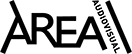[fullwidth backgroundcolor=»» backgroundimage=»» backgroundrepeat=»no-repeat» backgroundposition=»left top» backgroundattachment=»fixed» bordersize=»0px» bordercolor=»» borderstyle=»solid» paddingtop=»0px» paddingbottom=»5px» paddingleft=»0px» paddingright=»0px» menu_anchor=»» class=»» id=»»][one_half last=»no» class=»» id=»»][title size=»1″ content_align=»left» style_type=»» sep_color=»» class=»» id=»»]Blog Shortcode[/title]
Avada’s blog shortcode is truly amazing. This shortcode allows you to display your blog posts on any page you wish. It can purely be a blog page, or you can integrate it with other page content. Choose all 6 of our blog designs along with a plethora of options like displaying custom categories, hiding meta data, thumbnails, excerpt length, pagination, scrolling and more. This shortcode also allows you to build magazine style layouts, the possibilities are amazing!
[separator style_type=»single» top_margin=»45″ bottom_margin=»45″ sep_color=»#cdcdcd» icon=»fa-chevron-down» width=»» class=»» id=»»][button link=»» color=»custom» size=»xlarge» type=»flat» shape=»round» target=»» title=»» gradient_colors=»transparent|» gradient_hover_colors=»rgba(000,000,000,.03)|» accent_color=»rgba(000,000,000,.2)» accent_hover_color=»rgba(000,000,000,.3)» bevel_color=»» border_width=»1px» shadow=»no» icon=»» icon_position=»left» icon_divider=»yes» modal=»» animation_type=»0″ animation_direction=»up» animation_speed=»1″ alignment=»» class=»» id=»»][popover title=»Unleash The Power of Avada» title_bg_color=»» content=»Create beautiful blog pages with Avada. To view the real blog layouts, go to the top main menu and hover over the Blog item.» content_bg_color=»» bordercolor=»» textcolor=»» trigger=»hover» placement=»top» class=»» id=»»]View Blog Layouts From The Main Menu[/popover][/button][/one_half][one_half last=»yes» class=»» id=»»][blog number_posts=»2″ cat_slug=»image» exclude_cats=»» title=»yes» title_link=»yes» thumbnail=»yes» excerpt=»yes» excerpt_length=»9″ meta_all=»yes» meta_author=»yes» meta_categories=»yes» meta_comments=»no» meta_date=»yes» meta_link=»no» meta_tags=»yes» paging=»no» scrolling=»pagination» strip_html=»yes» blog_grid_columns=»1″ layout=»grid» class=»» id=»»][/blog][/one_half][/fullwidth][separator style_type=»single» top_margin=»10″ bottom_margin=»» sep_color=»#cdcdcd» icon=»fa-chevron-down» width=»» class=»» id=»»][fullwidth backgroundcolor=»#f8f8f8″ backgroundimage=»http://theme-fusion.com/avada/wp-content/uploads/2013/07/bkgd13.jpg» backgroundrepeat=»no-repeat» backgroundposition=»left top» backgroundattachment=»fixed» bordersize=»1px» bordercolor=»#eaeaea» borderstyle=»solid» paddingtop=»30px» paddingbottom=»25px» paddingleft=»0px» paddingright=»0px» menu_anchor=»» class=»» id=»»]
This [popover title=»Unleash The Power of Avada» title_bg_color=»» content=»Create beautiful blog pages with Avada. To view the real blog layouts, go to the top main menu and hover over the Blog item.» content_bg_color=»» bordercolor=»» textcolor=»» trigger=»hover» placement=»top» class=»» id=»»]Blog[/popover] Shortcode Is Truly Amazing
[separator style_type=»none» top_margin=»» bottom_margin=»5″ sep_color=»rgba(000,000,000,.3)» icon=»» width=»» class=»» id=»»][blog number_posts=»3″ cat_slug=»wordpress» exclude_cats=»» title=»yes» title_link=»yes» thumbnail=»yes» excerpt=»yes» excerpt_length=»15″ meta_all=»yes» meta_author=»yes» meta_categories=»yes» meta_comments=»yes» meta_date=»yes» meta_link=»yes» meta_tags=»yes» paging=»no» scrolling=»pagination» strip_html=»yes» blog_grid_columns=»3″ layout=»grid» class=»myGrid» id=»»][/blog][/fullwidth][fullwidth backgroundcolor=»» backgroundimage=»» backgroundrepeat=»no-repeat» backgroundposition=»left top» backgroundattachment=»fixed» bordersize=»0px» bordercolor=»#eaeaea» borderstyle=»solid» paddingtop=»35px» paddingbottom=»40px» paddingleft=»0px» paddingright=»0px» menu_anchor=»» class=»» id=»»]
Choose From 6 Different Design Options
Each blog design can be used with a sidebar or without. Each instance has its own set of options for customization.
[separator style_type=»single» top_margin=»18″ bottom_margin=»60″ sep_color=»#cdcdcd» icon=»fa-chevron-down» width=»» class=»» id=»»][one_third last=»no» class=»» id=»»][imageframe lightbox=»no» style_type=»none» bordercolor=»rgba(000,000,000,.05)» bordersize=»0px» stylecolor=»» align=»center» animation_type=»fade» animation_direction=»down» animation_speed=»1″ class=»» id=»»]

[/imageframe][separator style_type=»none» top_margin=»8″ bottom_margin=»8″ sep_color=»» icon=»» width=»» class=»» id=»»]
[/one_third][one_third last=»no» class=»» id=»»][imageframe lightbox=»no» style_type=»none» bordercolor=»rgba(000,000,000,.05)» bordersize=»0px» stylecolor=»» align=»center» animation_type=»fade» animation_direction=»down» animation_speed=»1″ class=»» id=»»]

[/imageframe][separator style_type=»none» top_margin=»8″ bottom_margin=»8″ sep_color=»» icon=»» width=»» class=»» id=»»]
[/one_third][one_third last=»yes» class=»» id=»»][imageframe lightbox=»no» style_type=»none» bordercolor=»rgba(000,000,000,.05)» bordersize=»0px» stylecolor=»» align=»center» animation_type=»fade» animation_direction=»down» animation_speed=»1″ class=»» id=»»]

[/imageframe][separator style_type=»none» top_margin=»10″ bottom_margin=»10″ sep_color=»» icon=»» width=»» class=»» id=»»]
[/one_third][one_third last=»no» class=»» id=»»][imageframe lightbox=»no» style_type=»none» bordercolor=»rgba(000,000,000,.05)» bordersize=»0px» stylecolor=»» align=»center» animation_type=»fade» animation_direction=»down» animation_speed=»1″ class=»» id=»»]

[/imageframe][separator style_type=»none» top_margin=»10″ bottom_margin=»10″ sep_color=»» icon=»» width=»» class=»» id=»»]
[/one_third][one_third last=»no» class=»» id=»»][imageframe lightbox=»no» style_type=»none» bordercolor=»rgba(000,000,000,.05)» bordersize=»0px» stylecolor=»» align=»center» animation_type=»fade» animation_direction=»down» animation_speed=»1″ class=»» id=»»]

[/imageframe][separator style_type=»none» top_margin=»10″ bottom_margin=»10″ sep_color=»» icon=»» width=»» class=»» id=»»]
[/one_third][one_third last=»yes» class=»» id=»»][imageframe lightbox=»no» style_type=»none» bordercolor=»rgba(000,000,000,.05)» bordersize=»0px» stylecolor=»» align=»center» animation_type=»fade» animation_direction=»down» animation_speed=»1″ class=»» id=»»]

[/imageframe][separator style_type=»none» top_margin=»10″ bottom_margin=»10″ sep_color=»» icon=»» width=»» class=»» id=»»]
[/one_third][/fullwidth][separator style_type=»single» top_margin=»10″ bottom_margin=»» sep_color=»#cdcdcd» icon=»fa-chevron-down» width=»» class=»» id=»»][fullwidth backgroundcolor=»#f8f8f8″ backgroundimage=»http://theme-fusion.com/avada/wp-content/uploads/2014/03/bg6b_bw.jpg» backgroundrepeat=»no-repeat» backgroundposition=»left top» backgroundattachment=»fixed» bordersize=»1px» bordercolor=»#eaeaea» borderstyle=»solid» paddingtop=»30px» paddingbottom=»0px» paddingleft=»0px» paddingright=»0px» menu_anchor=»» class=»» id=»»]
Blog Shortcode Give You [popover title=»Unleash The Power of Avada» title_bg_color=»» content=»Create beautiful blog pages with Avada. To view the real blog layouts, go to the top main menu and hover over the Blog item.» content_bg_color=»» bordercolor=»» textcolor=»» trigger=»hover» placement=»top» class=»» id=»»]Unlimited[/popover] Blog Pages
[separator style_type=»none» top_margin=»10″ bottom_margin=»10″ sep_color=»rgba(000,000,000,.3)» icon=»» width=»» class=»» id=»»][one_third last=»no» class=»» id=»»][tagline_box backgroundcolor=»» shadow=»no» shadowopacity=»0.4″ border=»1px» bordercolor=»#eaeaea» highlightposition=»top» content_alignment=»left» link=»» linktarget=»_self» modal=»» button_size=»small» button_shape=»square» button_type=»flat» buttoncolor=»» button=»» title=»Unlimited Use» description=»With the blog shortcode, you can insert your posts on any page throughout your site. This allows you to have multiple blog pages, each with a unique design or with custom categories. Our advanced options allow you to specify certain categories to display, giving you control over what post show, and allowing you to build magazine type layouts.» animation_type=»0″ animation_direction=»down» animation_speed=»0.1″ class=»» id=»»][/tagline_box][separator style_type=»none» top_margin=»-30″ bottom_margin=»-30″ sep_color=»» icon=»» width=»» class=»» id=»»][/one_third][two_third last=»yes» class=»» id=»»][blog number_posts=»1″ cat_slug=»» exclude_cats=»» title=»yes» title_link=»yes» thumbnail=»yes» excerpt=»yes» excerpt_length=»52″ meta_all=»yes» meta_author=»yes» meta_categories=»yes» meta_comments=»yes» meta_date=»yes» meta_link=»yes» meta_tags=»yes» paging=»no» scrolling=»pagination» strip_html=»yes» blog_grid_columns=»» layout=»medium» class=»» id=»»][/blog][/two_third][/fullwidth][fullwidth backgroundcolor=»» backgroundimage=»» backgroundrepeat=»no-repeat» backgroundposition=»left top» backgroundattachment=»fixed» bordersize=»0px» bordercolor=»» borderstyle=»solid» paddingtop=»30px» paddingbottom=»20px» paddingleft=»0px» paddingright=»0px» menu_anchor=»» class=»» id=»»]
Completely Loaded With [popover title=»Unleash The Power of Avada» title_bg_color=»» content=»Create beautiful blog pages with Avada. To view the real blog layouts, go to the top main menu and hover over the Blog item.» content_bg_color=»» bordercolor=»» textcolor=»» trigger=»hover» placement=»top» class=»» id=»»]Options[/popover] For Customization!
[separator style_type=»single» top_margin=»18″ bottom_margin=»60″ sep_color=»#cdcdcd» icon=»fa-chevron-down» width=»» class=»» id=»»][one_third last=»no» class=»» id=»»][imageframe lightbox=»no» style_type=»none» bordercolor=»rgba(000,000,000,.05)» bordersize=»7px» stylecolor=»» align=»center» animation_type=»0″ animation_direction=»down» animation_speed=»1″ class=»» id=»»]

[/imageframe][separator style_type=»none» top_margin=»15″ bottom_margin=»0″ sep_color=»» icon=»» width=»» class=»» id=»»]
Number Of Posts
[separator style_type=»none» top_margin=»-10″ bottom_margin=»» sep_color=»» icon=»» width=»» class=»» id=»
«]
This option allows you to control the number of posts that will display with the blog shortcode.
[/one_third][one_third last=»no» class=»» id=»»][imageframe lightbox=»no» style_type=»none» bordercolor=»rgba(000,000,000,.05)» bordersize=»7px» stylecolor=»» align=»center» animation_type=»0″ animation_direction=»down» animation_speed=»1″ class=»» id=»»]

[/imageframe][separator style_type=»none» top_margin=»15″ bottom_margin=»0″ sep_color=»» icon=»» width=»» class=»» id=»»]
Categories
[separator style_type=»none» top_margin=»-10″ bottom_margin=»» sep_color=»» icon=»» width=»» class=»» id=»»]
This option allows you to choose which category or categroies will display with the blog shortcode.
[/one_third][one_third last=»yes» class=»» id=»»][imageframe lightbox=»no» style_type=»none» bordercolor=»rgba(000,000,000,.05)» bordersize=»7px» stylecolor=»» align=»center» animation_type=»0″ animation_direction=»down» animation_speed=»1″ class=»» id=»»]

[/imageframe][separator style_type=»none» top_margin=»15″ bottom_margin=»0″ sep_color=»» icon=»» width=»» class=»» id=»»]
Exclude Categories
[separator style_type=»none» top_margin=»-10″ bottom_margin=»» sep_color=»» icon=»» width=»» class=»» id=»»]
This option allows you to easily exclude one or more categories. Perfect for those who have many.
[/one_third][separator style_type=»single» top_margin=»0″ bottom_margin=»40″ sep_color=»#cdcdcd» icon=»fa-cog» width=»400px» class=»» id=»»][one_third last=»no» class=»» id=»»][imageframe lightbox=»no» style_type=»none» bordercolor=»rgba(000,000,000,.05)» bordersize=»7px» stylecolor=»» align=»center» animation_type=»0″ animation_direction=»down» animation_speed=»1″ class=»» id=»»]

[/imageframe][separator style_type=»none» top_margin=»15″ bottom_margin=»0″ sep_color=»» icon=»» width=»» class=»» id=»»]
Post Excerpt
[separator style_type=»none» top_margin=»-10″ bottom_margin=»» sep_color=»» icon=»» width=»» class=»» id=»»]
This option allows you to show a post excerpt or the full content of each blog post.
[/one_third][one_third last=»no» class=»» id=»»][imageframe lightbox=»no» style_type=»none» bordercolor=»rgba(000,000,000,.05)» bordersize=»7px» stylecolor=»» align=»center» animation_type=»0″ animation_direction=»down» animation_speed=»1″ class=»» id=»»]

[/imageframe][separator style_type=»none» top_margin=»15″ bottom_margin=»0″ sep_color=»» icon=»» width=»» class=»» id=»»]
Post Thumbnail
[separator style_type=»none» top_margin=»-10″ bottom_margin=»» sep_color=»» icon=»» width=»» class=»» id=»»]
This option allows you to show or hide the blog post image that dispalys on each of your posts.
[/one_third][one_third last=»yes» class=»» id=»»][imageframe lightbox=»no» style_type=»none» bordercolor=»rgba(000,000,000,.05)» bordersize=»7px» stylecolor=»» align=»center» animation_type=»0″ animation_direction=»down» animation_speed=»1″ class=»» id=»»]

[/imageframe][separator style_type=»none» top_margin=»15″ bottom_margin=»0″ sep_color=»» icon=»» width=»» class=»» id=»»]
Type of Scroll
[separator style_type=»none» top_margin=»-10″ bottom_margin=»» sep_color=»» icon=»» width=»» class=»» id=»»]
This option allows you to choose infinite scroll, or classic numerical pagination for your posts.
[/one_third][separator style_type=»single» top_margin=»0″ bottom_margin=»40″ sep_color=»#cdcdcd» icon=»fa-cog» width=»400px» class=»» id=»»][one_third last=»no» class=»» id=»»][imageframe lightbox=»no» style_type=»none» bordercolor=»rgba(000,000,000,.05)» bordersize=»7px» stylecolor=»» align=»center» animation_type=»0″ animation_direction=»down» animation_speed=»1″ class=»» id=»»]

[/imageframe][separator style_type=»none» top_margin=»15″ bottom_margin=»0″ sep_color=»» icon=»» width=»» class=»» id=»»]
Pagination Type
[separator style_type=»none» top_margin=»-10″ bottom_margin=»» sep_color=»» icon=»» width=»» class=»» id=»»]
This option allows you to choose if pagination will display for navigating through posts.
[/one_third][one_third last=»no» class=»» id=»»][imageframe lightbox=»no» style_type=»none» bordercolor=»rgba(000,000,000,.05)» bordersize=»7px» stylecolor=»» align=»center» animation_type=»0″ animation_direction=»down» animation_speed=»1″ class=»» id=»»]

[/imageframe][separator style_type=»none» top_margin=»15″ bottom_margin=»0″ sep_color=»» icon=»» width=»» class=»» id=»»]
Post Title
[separator style_type=»none» top_margin=»-10″ bottom_margin=»» sep_color=»» icon=»» width=»» class=»» id=»»]
This option allows you to show or hide the blog post title that dispalys on each of your posts.
[/one_third][one_third last=»yes» class=»» id=»»][imageframe lightbox=»no» style_type=»none» bordercolor=»rgba(000,000,000,.05)» bordersize=»7px» stylecolor=»» align=»center» animation_type=»0″ animation_direction=»down» animation_speed=»1″ class=»» id=»»]

[/imageframe][separator style_type=»none» top_margin=»15″ bottom_margin=»0″ sep_color=»» icon=»» width=»» class=»» id=»»]
Strip HTML
[separator style_type=»none» top_margin=»-10″ bottom_margin=»» sep_color=»» icon=»» width=»» class=»» id=»»]
This option allows you to strip HTML from the post, which is perfect for when using excerpts.
[/one_third][/fullwidth][separator style_type=»single» top_margin=»10″ bottom_margin=»» sep_color=»#cdcdcd» icon=»fa-chevron-down» width=»» class=»» id=»»][fullwidth backgroundcolor=»#f8f8f8″ backgroundimage=»http://theme-fusion.com/avada/wp-content/uploads/2014/03/bg6b_bw.jpg» backgroundrepeat=»no-repeat» backgroundposition=»left top» backgroundattachment=»fixed» bordersize=»1px» bordercolor=»#eaeaea» borderstyle=»solid» paddingtop=»30px» paddingbottom=»20px» paddingleft=»0px» paddingright=»0px» menu_anchor=»» class=»» id=»»]
Complete Control Over [popover title=»Unleash The Power of Avada» title_bg_color=»» content=»Create beautiful blog pages with Avada. To view the real blog layouts, go to the top main menu and hover over the Blog item.» content_bg_color=»» bordercolor=»» textcolor=»» trigger=»hover» placement=»top» class=»» id=»»]Meta Deta[/popover] Display
[separator style_type=»single» top_margin=»18″ bottom_margin=»60″ sep_color=»#cdcdcd» icon=»fa-chevron-down» width=»» class=»» id=»»][one_half last=»no» class=»» id=»»][imageframe lightbox=»no» style_type=»none» bordercolor=»rgba(000,000,000,.05)» bordersize=»7px» stylec
olor=»» align=»center» animation_type=»0″ animation_direction=»down» animation_speed=»1″ class=»» id=»»]

[/imageframe][/one_half][one_half last=»yes» class=»» id=»»]
Each blog design offers meta data that displays with the post. The meta data includes the author name, date, post categories, post tags, read more link, comment icon and number of comments. Our expansive shortcode options give you full control to show or hide each of these meta data elements individually or collectively.
[separator style_type=»single» top_margin=»10″ bottom_margin=»35″ sep_color=»#cdcdcd» icon=»» width=»» class=»» id=»»][checklist icon=»fa-check» iconcolor=»» circle=»yes» circlecolor=»» size=»small» class=»» id=»»][li_item icon=»»]Show or hide all meta info with one easyoption.[/li_item][li_item icon=»»]Show or hide the author of the post.[/li_item][li_item icon=»»]Show or hide the individual post categories.[/li_item][li_item icon=»»]Show or hide the comment icon and number.[/li_item][li_item icon=»»]Show or hide the date of the post.[/li_item][li_item icon=»»]Show or hide the Read More link with icon arrow.[/li_item][li_item icon=»»]Show or hide the tags of the post.[/li_item][/checklist][/one_half][/fullwidth][fullwidth backgroundcolor=»» backgroundimage=»» backgroundrepeat=»no-repeat» backgroundposition=»left top» backgroundattachment=»fixed» bordersize=»0px» bordercolor=»» borderstyle=»solid» paddingtop=»30px» paddingbottom=»20px» paddingleft=»0px» paddingright=»0px» menu_anchor=»» class=»» id=»»]
Blog Grid Layout [popover title=»Unleash The Power of Avada» title_bg_color=»» content=»Create beautiful blog pages with Avada. To view the real blog layouts, go to the top main menu and hover over the Blog item.» content_bg_color=»» bordercolor=»» textcolor=»» trigger=»hover» placement=»top» class=»» id=»»]Column[/popover] Options!
The grid design allows you to choose the column width giving you more control over the layout. Choose between 2, 3 or 4 columns and the design will automatically adapt to fill the area giving you a beautiful design.
[separator style_type=»single» top_margin=»18″ bottom_margin=»60″ sep_color=»#cdcdcd» icon=»fa-chevron-down» width=»» class=»» id=»»][blog number_posts=»4″ cat_slug=»» exclude_cats=»» title=»yes» title_link=»yes» thumbnail=»yes» excerpt=»yes» excerpt_length=»15″ meta_all=»yes» meta_author=»yes» meta_categories=»yes» meta_comments=»yes» meta_date=»yes» meta_link=»yes» meta_tags=»yes» paging=»no» scrolling=»pagination» strip_html=»yes» blog_grid_columns=»4″ layout=»grid» class=»» id=»»][/blog][/fullwidth][separator style_type=»single» top_margin=»5″ bottom_margin=»0″ sep_color=»#cdcdcd» icon=»fa-chevron-down» width=»» class=»» id=»»][fullwidth backgroundcolor=»» backgroundimage=»http://theme-fusion.com/avada/wp-content/uploads/2013/07/bkgd13.jpg» backgroundrepeat=»no-repeat» backgroundposition=»left top» backgroundattachment=»fixed» bordersize=»1px» bordercolor=»#eaeaea» borderstyle=»solid» paddingtop=»22px» paddingbottom=»0px» paddingleft=»0px» paddingright=»0px» menu_anchor=»» class=»» id=»»][two_third last=»no» class=»» id=»»]
Join The 70,000+ Satisfied Avada Users!
[/two_third][one_third last=»yes» class=»» id=»»][separator style_type=»none» top_margin=»7″ bottom_margin=»7″ sep_color=»» icon=»» width=»» class=»» id=»»][button link=»http://themeforest.net/item/avada-responsive-multipurpose-theme/2833226?ref=ThemeFusion» color=»default» size=»xlarge» type=»3d» shape=»pill» target=»_blank» title=»» gradient_colors=»transparent|» gradient_hover_colors=»rgba(255, 255, 255, 0.15)|» accent_color=»rgba(0,0,0,.5)» accent_hover_color=»#333333″ bevel_color=»» border_width=»0px» shadow=»no» icon=»» icon_position=»left» icon_divider=»yes» modal=»» animation_type=»0″ animation_direction=»up» animation_speed=»1″ alignment=»center» class=»» id=»»]I’M SOLD, BUY AVADA NOW![/button][/one_third][/fullwidth]
 [/imageframe][separator style_type=»none» top_margin=»8″ bottom_margin=»8″ sep_color=»» icon=»» width=»» class=»» id=»»][/one_third][one_third last=»no» class=»» id=»»][imageframe lightbox=»no» style_type=»none» bordercolor=»rgba(000,000,000,.05)» bordersize=»0px» stylecolor=»» align=»center» animation_type=»fade» animation_direction=»down» animation_speed=»1″ class=»» id=»»]
[/imageframe][separator style_type=»none» top_margin=»8″ bottom_margin=»8″ sep_color=»» icon=»» width=»» class=»» id=»»][/one_third][one_third last=»no» class=»» id=»»][imageframe lightbox=»no» style_type=»none» bordercolor=»rgba(000,000,000,.05)» bordersize=»0px» stylecolor=»» align=»center» animation_type=»fade» animation_direction=»down» animation_speed=»1″ class=»» id=»»]  [/imageframe][separator style_type=»none» top_margin=»8″ bottom_margin=»8″ sep_color=»» icon=»» width=»» class=»» id=»»][/one_third][one_third last=»yes» class=»» id=»»][imageframe lightbox=»no» style_type=»none» bordercolor=»rgba(000,000,000,.05)» bordersize=»0px» stylecolor=»» align=»center» animation_type=»fade» animation_direction=»down» animation_speed=»1″ class=»» id=»»]
[/imageframe][separator style_type=»none» top_margin=»8″ bottom_margin=»8″ sep_color=»» icon=»» width=»» class=»» id=»»][/one_third][one_third last=»yes» class=»» id=»»][imageframe lightbox=»no» style_type=»none» bordercolor=»rgba(000,000,000,.05)» bordersize=»0px» stylecolor=»» align=»center» animation_type=»fade» animation_direction=»down» animation_speed=»1″ class=»» id=»»]  [/imageframe][separator style_type=»none» top_margin=»10″ bottom_margin=»10″ sep_color=»» icon=»» width=»» class=»» id=»»][/one_third][one_third last=»no» class=»» id=»»][imageframe lightbox=»no» style_type=»none» bordercolor=»rgba(000,000,000,.05)» bordersize=»0px» stylecolor=»» align=»center» animation_type=»fade» animation_direction=»down» animation_speed=»1″ class=»» id=»»]
[/imageframe][separator style_type=»none» top_margin=»10″ bottom_margin=»10″ sep_color=»» icon=»» width=»» class=»» id=»»][/one_third][one_third last=»no» class=»» id=»»][imageframe lightbox=»no» style_type=»none» bordercolor=»rgba(000,000,000,.05)» bordersize=»0px» stylecolor=»» align=»center» animation_type=»fade» animation_direction=»down» animation_speed=»1″ class=»» id=»»]  [/imageframe][separator style_type=»none» top_margin=»10″ bottom_margin=»10″ sep_color=»» icon=»» width=»» class=»» id=»»][/one_third][one_third last=»no» class=»» id=»»][imageframe lightbox=»no» style_type=»none» bordercolor=»rgba(000,000,000,.05)» bordersize=»0px» stylecolor=»» align=»center» animation_type=»fade» animation_direction=»down» animation_speed=»1″ class=»» id=»»]
[/imageframe][separator style_type=»none» top_margin=»10″ bottom_margin=»10″ sep_color=»» icon=»» width=»» class=»» id=»»][/one_third][one_third last=»no» class=»» id=»»][imageframe lightbox=»no» style_type=»none» bordercolor=»rgba(000,000,000,.05)» bordersize=»0px» stylecolor=»» align=»center» animation_type=»fade» animation_direction=»down» animation_speed=»1″ class=»» id=»»]  [/imageframe][separator style_type=»none» top_margin=»10″ bottom_margin=»10″ sep_color=»» icon=»» width=»» class=»» id=»»][/one_third][one_third last=»yes» class=»» id=»»][imageframe lightbox=»no» style_type=»none» bordercolor=»rgba(000,000,000,.05)» bordersize=»0px» stylecolor=»» align=»center» animation_type=»fade» animation_direction=»down» animation_speed=»1″ class=»» id=»»]
[/imageframe][separator style_type=»none» top_margin=»10″ bottom_margin=»10″ sep_color=»» icon=»» width=»» class=»» id=»»][/one_third][one_third last=»yes» class=»» id=»»][imageframe lightbox=»no» style_type=»none» bordercolor=»rgba(000,000,000,.05)» bordersize=»0px» stylecolor=»» align=»center» animation_type=»fade» animation_direction=»down» animation_speed=»1″ class=»» id=»»]  [/imageframe][separator style_type=»none» top_margin=»10″ bottom_margin=»10″ sep_color=»» icon=»» width=»» class=»» id=»»][/one_third][/fullwidth][separator style_type=»single» top_margin=»10″ bottom_margin=»» sep_color=»#cdcdcd» icon=»fa-chevron-down» width=»» class=»» id=»»][fullwidth backgroundcolor=»#f8f8f8″ backgroundimage=»http://theme-fusion.com/avada/wp-content/uploads/2014/03/bg6b_bw.jpg» backgroundrepeat=»no-repeat» backgroundposition=»left top» backgroundattachment=»fixed» bordersize=»1px» bordercolor=»#eaeaea» borderstyle=»solid» paddingtop=»30px» paddingbottom=»0px» paddingleft=»0px» paddingright=»0px» menu_anchor=»» class=»» id=»»]
[/imageframe][separator style_type=»none» top_margin=»10″ bottom_margin=»10″ sep_color=»» icon=»» width=»» class=»» id=»»][/one_third][/fullwidth][separator style_type=»single» top_margin=»10″ bottom_margin=»» sep_color=»#cdcdcd» icon=»fa-chevron-down» width=»» class=»» id=»»][fullwidth backgroundcolor=»#f8f8f8″ backgroundimage=»http://theme-fusion.com/avada/wp-content/uploads/2014/03/bg6b_bw.jpg» backgroundrepeat=»no-repeat» backgroundposition=»left top» backgroundattachment=»fixed» bordersize=»1px» bordercolor=»#eaeaea» borderstyle=»solid» paddingtop=»30px» paddingbottom=»0px» paddingleft=»0px» paddingright=»0px» menu_anchor=»» class=»» id=»»] [/imageframe][separator style_type=»none» top_margin=»15″ bottom_margin=»0″ sep_color=»» icon=»» width=»» class=»» id=»»]
[/imageframe][separator style_type=»none» top_margin=»15″ bottom_margin=»0″ sep_color=»» icon=»» width=»» class=»» id=»»] [/imageframe][separator style_type=»none» top_margin=»15″ bottom_margin=»0″ sep_color=»» icon=»» width=»» class=»» id=»»]
[/imageframe][separator style_type=»none» top_margin=»15″ bottom_margin=»0″ sep_color=»» icon=»» width=»» class=»» id=»»] [/imageframe][separator style_type=»none» top_margin=»15″ bottom_margin=»0″ sep_color=»» icon=»» width=»» class=»» id=»»]
[/imageframe][separator style_type=»none» top_margin=»15″ bottom_margin=»0″ sep_color=»» icon=»» width=»» class=»» id=»»] [/imageframe][separator style_type=»none» top_margin=»15″ bottom_margin=»0″ sep_color=»» icon=»» width=»» class=»» id=»»]
[/imageframe][separator style_type=»none» top_margin=»15″ bottom_margin=»0″ sep_color=»» icon=»» width=»» class=»» id=»»] [/imageframe][separator style_type=»none» top_margin=»15″ bottom_margin=»0″ sep_color=»» icon=»» width=»» class=»» id=»»]
[/imageframe][separator style_type=»none» top_margin=»15″ bottom_margin=»0″ sep_color=»» icon=»» width=»» class=»» id=»»] [/imageframe][separator style_type=»none» top_margin=»15″ bottom_margin=»0″ sep_color=»» icon=»» width=»» class=»» id=»»]
[/imageframe][separator style_type=»none» top_margin=»15″ bottom_margin=»0″ sep_color=»» icon=»» width=»» class=»» id=»»] [/imageframe][separator style_type=»none» top_margin=»15″ bottom_margin=»0″ sep_color=»» icon=»» width=»» class=»» id=»»]
[/imageframe][separator style_type=»none» top_margin=»15″ bottom_margin=»0″ sep_color=»» icon=»» width=»» class=»» id=»»] [/imageframe][separator style_type=»none» top_margin=»15″ bottom_margin=»0″ sep_color=»» icon=»» width=»» class=»» id=»»]
[/imageframe][separator style_type=»none» top_margin=»15″ bottom_margin=»0″ sep_color=»» icon=»» width=»» class=»» id=»»] [/imageframe][separator style_type=»none» top_margin=»15″ bottom_margin=»0″ sep_color=»» icon=»» width=»» class=»» id=»»]
[/imageframe][separator style_type=»none» top_margin=»15″ bottom_margin=»0″ sep_color=»» icon=»» width=»» class=»» id=»»] [/imageframe][/one_half][one_half last=»yes» class=»» id=»»]
[/imageframe][/one_half][one_half last=»yes» class=»» id=»»]